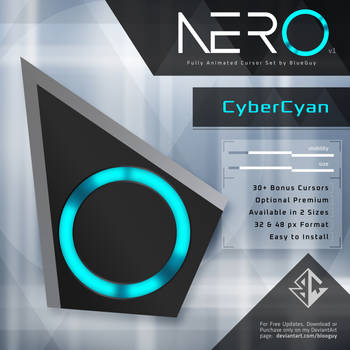ShopDreamUp AI ArtDreamUp
Deviation Actions
Daily Deviation
Daily Deviation
September 7, 2009
Krakin Cursor XP by *theCasualties You can see a lot of work went into this and he has created a mini work of art.
Featured by mrrste
Suggested by EnzuDes1gn
Description
Made from [link]
Mostly Cinema 4d however Photoshop was used religiously for animation and to perfect as much as possible. Finished this cursor finally, it's for CursorXP/CursorFX. I hope you guys like this one. Let's see if I can daily dev it :]
I did my part now it's time for you to do yours...
If you like it, of course fav it. If you download it you really have to fav it. If you don't like it... still fav.
You may download and use all to yourself, but please link back here if you wish to put this on your site for download. Please do not sell. It's free.
Thanks guys!
Special Thanks to Bad Boy Themer
/////////////////////////////Downloading and Installing
Step 1. Okay, so you were strolling by and saw this incredible cursor and thought to yourself... I have to have that!
Step 2. Figure out which version of Windows you currently are running. If you have a mac check this out.
Step 3. For Vista and Windows 7 this.
For XP download this.
Step 4. Install the program, whether or not it's XP or FX.
Step 5. Download this cursor. Unzip. After you unzip it should read 'Krakin.CurXPTheme' and 'KrakinSmall.CurXPTheme'.
('KrakinSmall' is a about 25% smaller than 'Krakin' )
Step 6. Lastly, double click on one of the files and if you did everything correctly before, your new cursor should be this.
Have fun!
Mostly Cinema 4d however Photoshop was used religiously for animation and to perfect as much as possible. Finished this cursor finally, it's for CursorXP/CursorFX. I hope you guys like this one. Let's see if I can daily dev it :]
I did my part now it's time for you to do yours...
If you like it, of course fav it. If you download it you really have to fav it. If you don't like it... still fav.
You may download and use all to yourself, but please link back here if you wish to put this on your site for download. Please do not sell. It's free.
Thanks guys!
Special Thanks to Bad Boy Themer
/////////////////////////////Downloading and Installing
Step 1. Okay, so you were strolling by and saw this incredible cursor and thought to yourself... I have to have that!
Step 2. Figure out which version of Windows you currently are running. If you have a mac check this out.
Step 3. For Vista and Windows 7 this.
For XP download this.
Step 4. Install the program, whether or not it's XP or FX.
Step 5. Download this cursor. Unzip. After you unzip it should read 'Krakin.CurXPTheme' and 'KrakinSmall.CurXPTheme'.
('KrakinSmall' is a about 25% smaller than 'Krakin' )
Step 6. Lastly, double click on one of the files and if you did everything correctly before, your new cursor should be this.
Have fun!
Comments381
Join the community to add your comment. Already a deviant? Log In
Thank you for offering your work for free. I have Win11 and wasn't able to use this... Is there special details for my latest version?